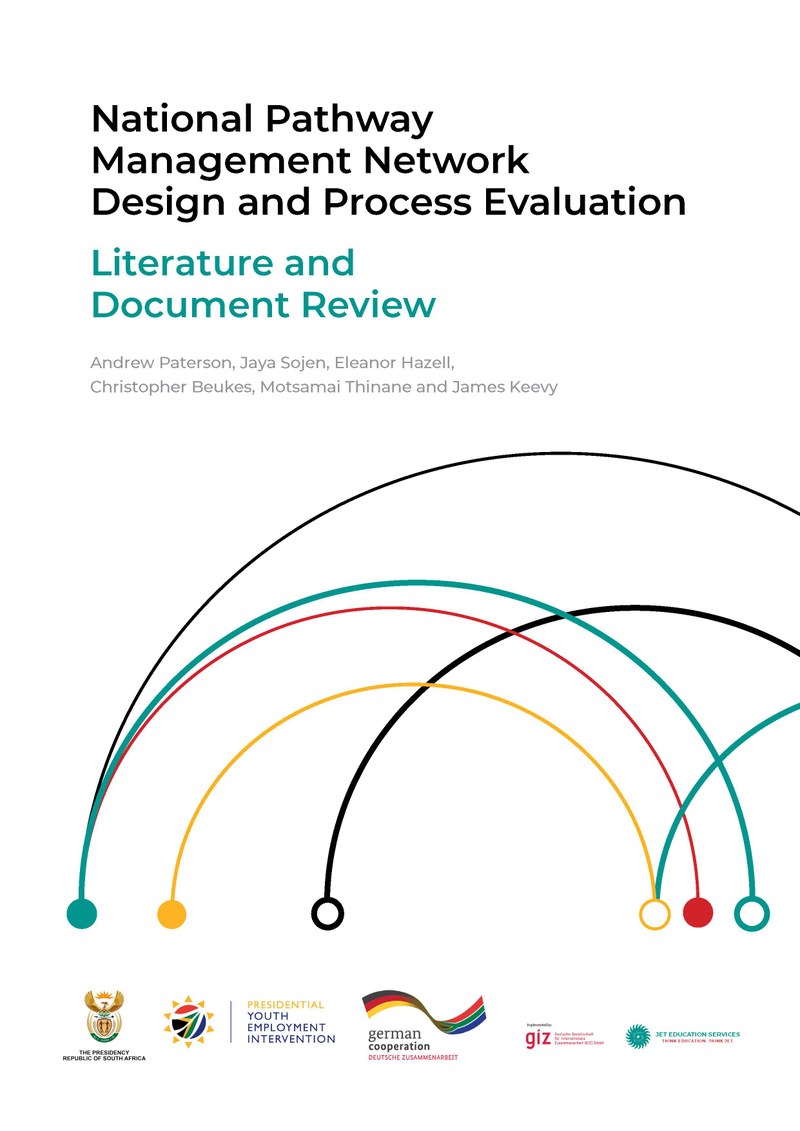
New Publication: National Pathway Management Network Design and Process Evaluation Literature and Document Review
Authored by Andrew Paterson, Jaya Sojen, Eleanor Hazell, Christopher Beukes, Motsamai Thinane and James Keevy. Conducted as part of a commissioned evaluation of the design and implementation of the National Pathway Management Network (NPMN), this literature and document review is presented here as a stand-alone report. The review, which situates and contextualises the design and early implementation of the NPMN, focuses on the underlying concepts that informed the NPMN’s design in responding to and addressing identified challenges. The review offers analysis and insights into aspects that may influence the quality standards, progress and outcomes of the NPMN and provides a picture of the conditions that underscore the importance of a coordinated effort to enable young people to access relevant employment and learning opportunities. A perspective on the structures, relationships and processes involved in mobilising and sustaining the programme within the broader national policies and frameworks aimed at supporting young people is also presented.
Welcome!
If you're seeing this text instead of the web site you were expecting, the owner of this web site has just installed Plone. Do not contact the Plone Team or the Plone support channels about this.
Get started
Before you start exploring your newly created Plone site, please do the following:
- Make sure you are logged in as an admin/manager user. You should have a Site Setup entry in the user menu.
- Set up your mail server. Plone needs a valid SMTP server to verify users and send out password reminders.
- Decide what security level you want on your site. Allow self registration, password policies, and more.
Get comfortable
After that, we suggest you do one or more of the following:
- Get the latest news about Plone.
- Read the documentation.
- Follow a training.
- Explore the available add-ons for Plone.
- Read or subscribe to the support channels.
Make it your own
Plone has many settings to make it do what you want. Some examples include:
- Try out a different theme, either pick from the included ones, or one of the available themes from plone.org. Make sure the theme is compatible with the version of Plone you are currently using.
- Decide what kind of workflow you want in your site. The default is typical for a public web site; if you want to use Plone as a closed intranet or extranet, you can choose a different workflow.
- By default, Plone uses a visual editor for content. If you prefer text-based syntax and/or wiki syntax, you can change this in the markup control panel
- …and many more settings are available in the Site Setup.
Tell us how you use it
Are you doing something interesting with Plone? Big site deployments, interesting use cases? Do you have a company that delivers Plone-based solutions?
- Add your company as a Plone provider.
- Add a success story describing your deployed project and customer.
Find out more about Plone
Plone is a powerful content management system built on a rock-solid application stack. Read about its technology on the Plone web site.
Support the Plone Foundation
Plone is made possible only through the efforts of thousands of dedicated individuals and hundreds of companies. The Plone Foundation:
- …protects and promotes Plone.
- …is a recognized 501(c)(3) charitable organization with the United States Internal Revenue Service.
- …receives donations that may be tax-deductible.
- Support the Foundation and help make Plone better!
Thanks for using our product. We hope you like it!
—The Plone Team